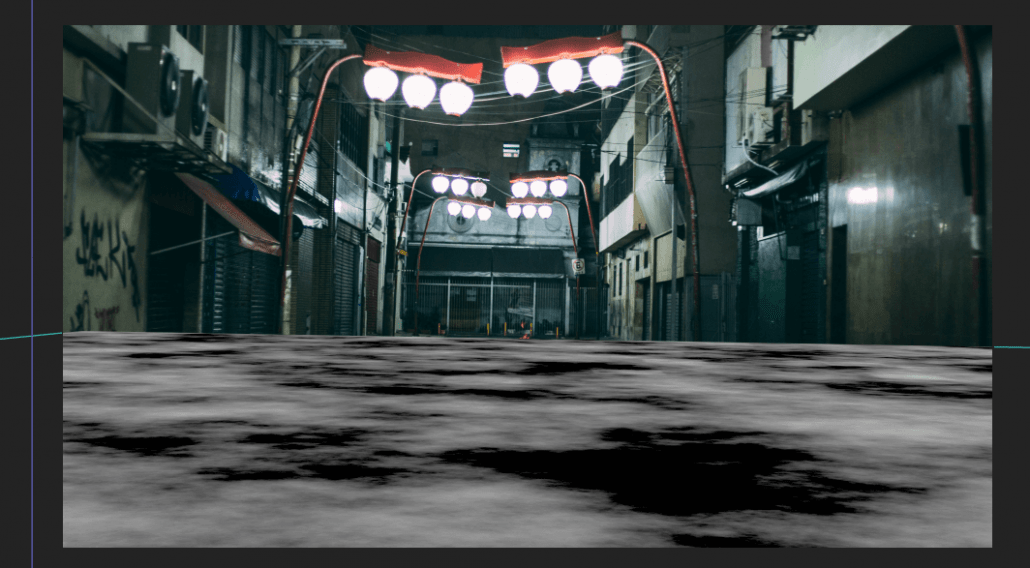Missile VFX Tutorial!
While most special effects created practically do look incredible, not every studio has the budget to launch an inter-continental ballistic missile. But fear not! Your perfect shot of the nuclear apocalypse kicking into action can be created harmlessly using our missile VFX assets that you can download for free!
This tutorial will work in pretty much any compositing software, whether that’s Nuke, Premiere Pro, Hitfilm or After Effects (which I will be using).
First we will somewhere to launch our missiles from. I’ve found this stock image which you can download for free here at Pexels. After you have found your perfect spot, go ahead and download some of our missile launch VFX assets, some of which are free! 
Dread it, run from it, rotoscoping still arrives. This unavoidable step won’t be too troublesome since we’re using a static image though. Yay!

Now we have the chance to throw in as many of our missile launches as we want. I’ve gone for the “all hell has broken loose” style, similar to what we saw in X-Men: Apocalypse. I’ve also masked out a few of the smoke-trails where the missile passes through the cloud, increasing the feathering to make it appear more as though the missile is inside the scene.

For some extra-special stylised touches, I also split some of the smoke plumes into two segments. One where the light hits the smoke, and the other where the landscape casts a shadow over it, giving the highlighted areas an orange tint and a screen blending mode. This isn’t necessary in all shots, but works here since we’re in the sunlight.

And it’s as simple as that! Apply your final touches, grade it a little and you have just created an awesome realistic missile launch shot using our ProductionCrate VFX assets!

There’s plenty more to learn and discover on our website, so why not learn about our less dramatic puddle maps?